How to Stake GIZA
This guide will walk you through the process of staking your GIZA tokens, claiming your staking rewards and withdrawing your position.
Before You Begin
Ensure you have:
- An Ethereum/Base network compatible wallet connected to Base mainnet
Always verify:
- The domain matches the exact GIZA Protocol official domain https://gizaprotocol.ai
- The staking contract address matches the official one
0xE576638a9f2AD99EE9dD6F4AcBb83217566D8e18
Staking Process
Step 1: Connect Your Wallet
- Navigate to the GIZA Protocol Stake page.
- Click Connect Wallet in the top-right corner.
- Select your preferred wallet provider. GIZA supports all major wallets including MetaMask, Rabby, and Coinbase Wallet.
- Your wallet address will be displayed once connected.
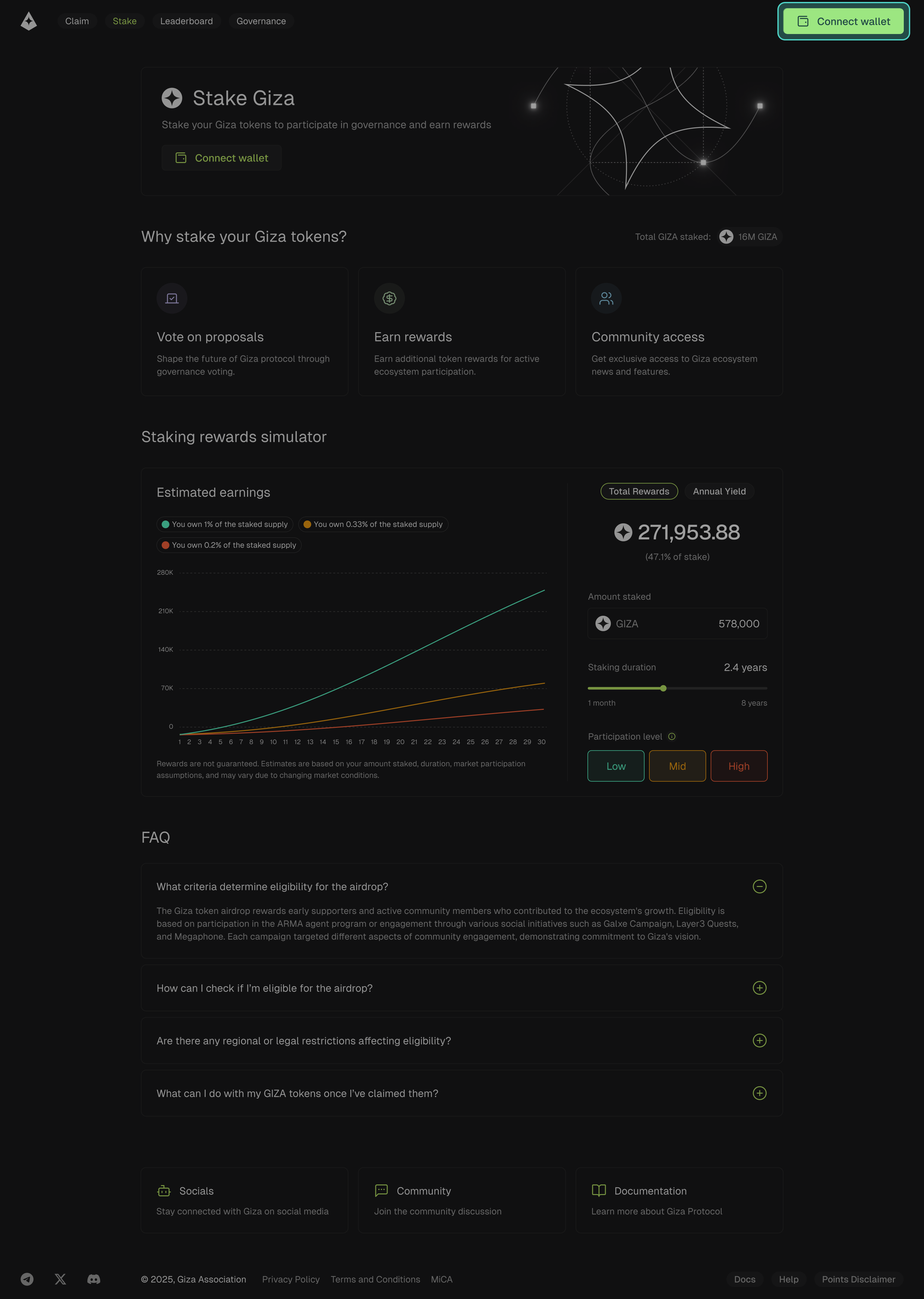
Step 2: Go to the Staking Dashboard
- Click on the "Go to staking dashboard" button situated on the top Stake GIZA banner.
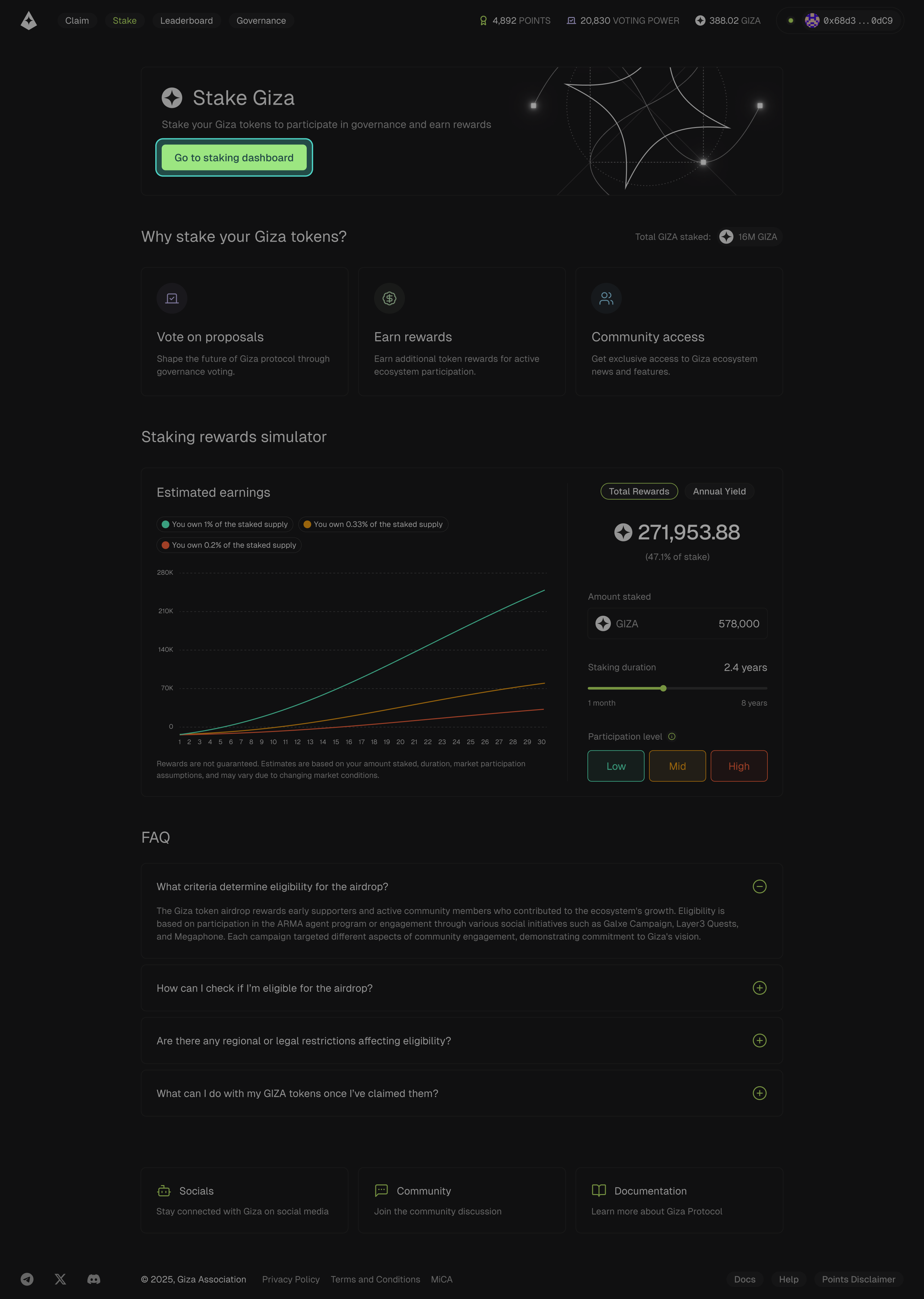
If you hold GIZA tokens, you'll see:
- Your available balance to deposit.
- Your current staked balance (if any).
- Estimate potential earnings using the Rewards Simulator.
- A Stake button to begin staking.
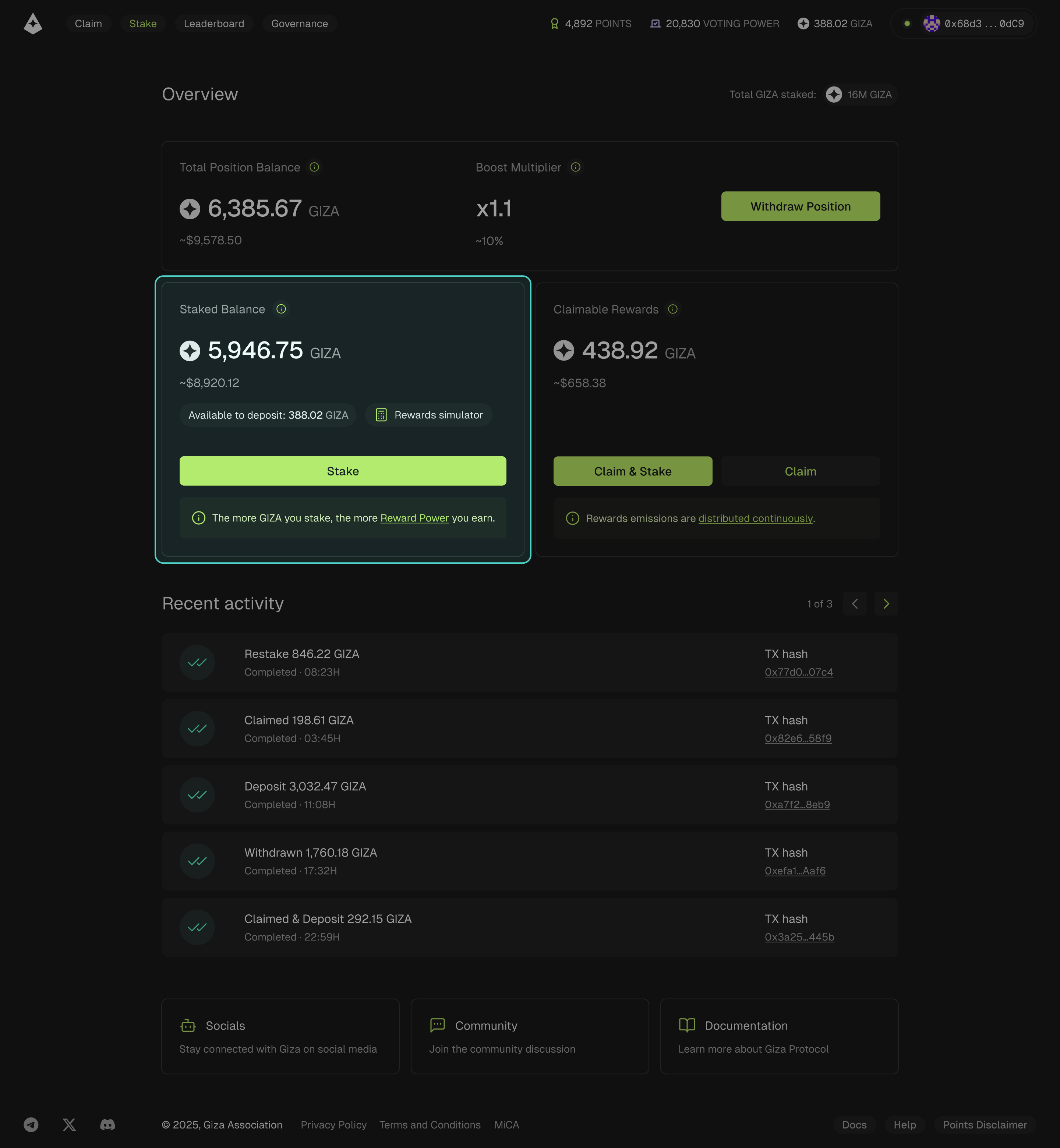
Step 3: Start Staking Process
- Click Stake next to your available balance.
- A modal will appear.
- Enter the amount you want to stake, or click your balance to select the maximum.
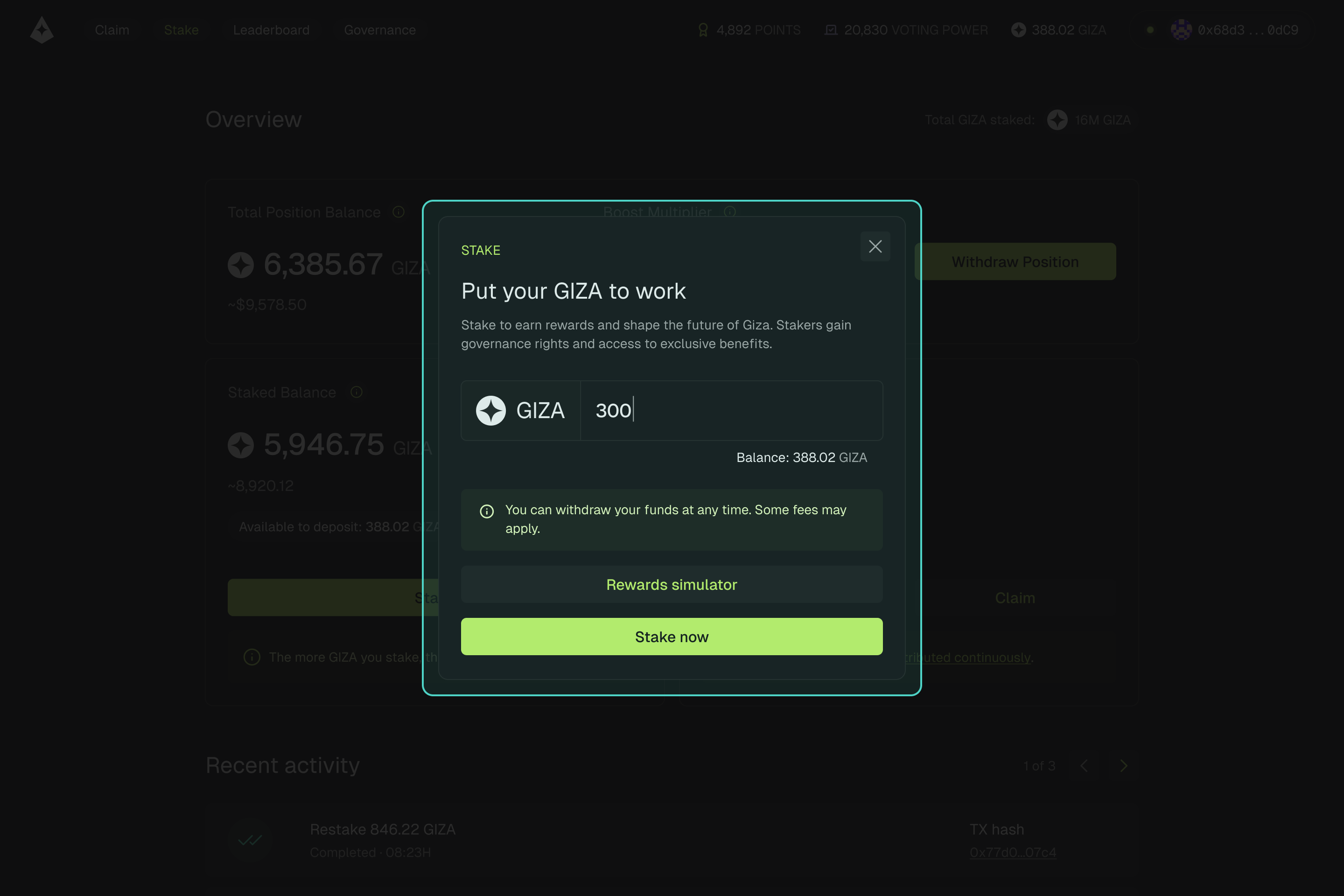
- Once you input the amount, click Stake now and confirm the transaction in your wallet.
- Your updated Staked balance will be shown on the dashboard.
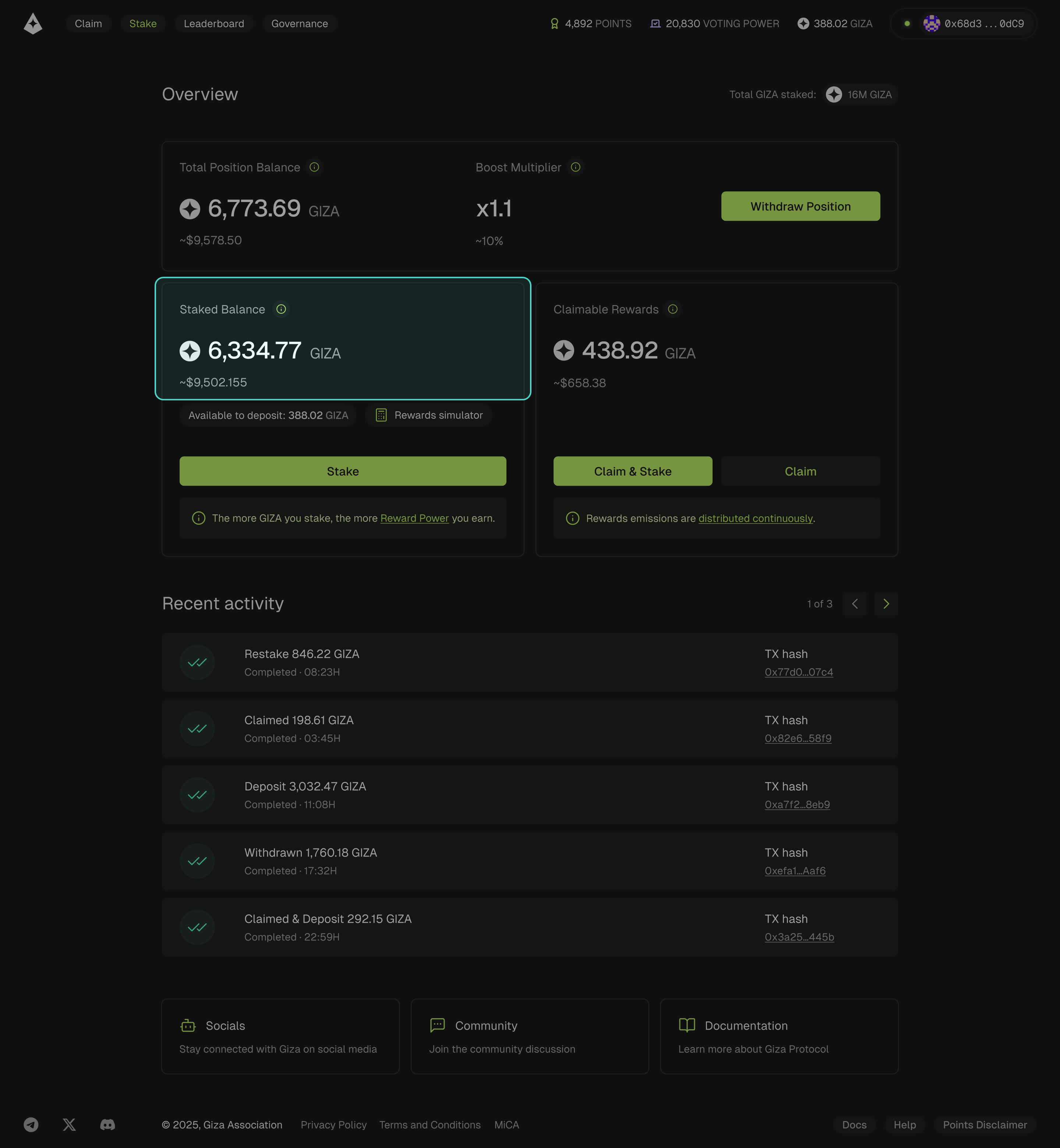
Claim Your Rewards
If you have staked any GIZA tokens, you will see staking rewards continuously accruing on the right hand side panel:
- Click on the "Claim & Stake" button, to automatically claim your earned rewards and restake them in one step.
- Click Claim to transfer rewards to your wallet without staking.
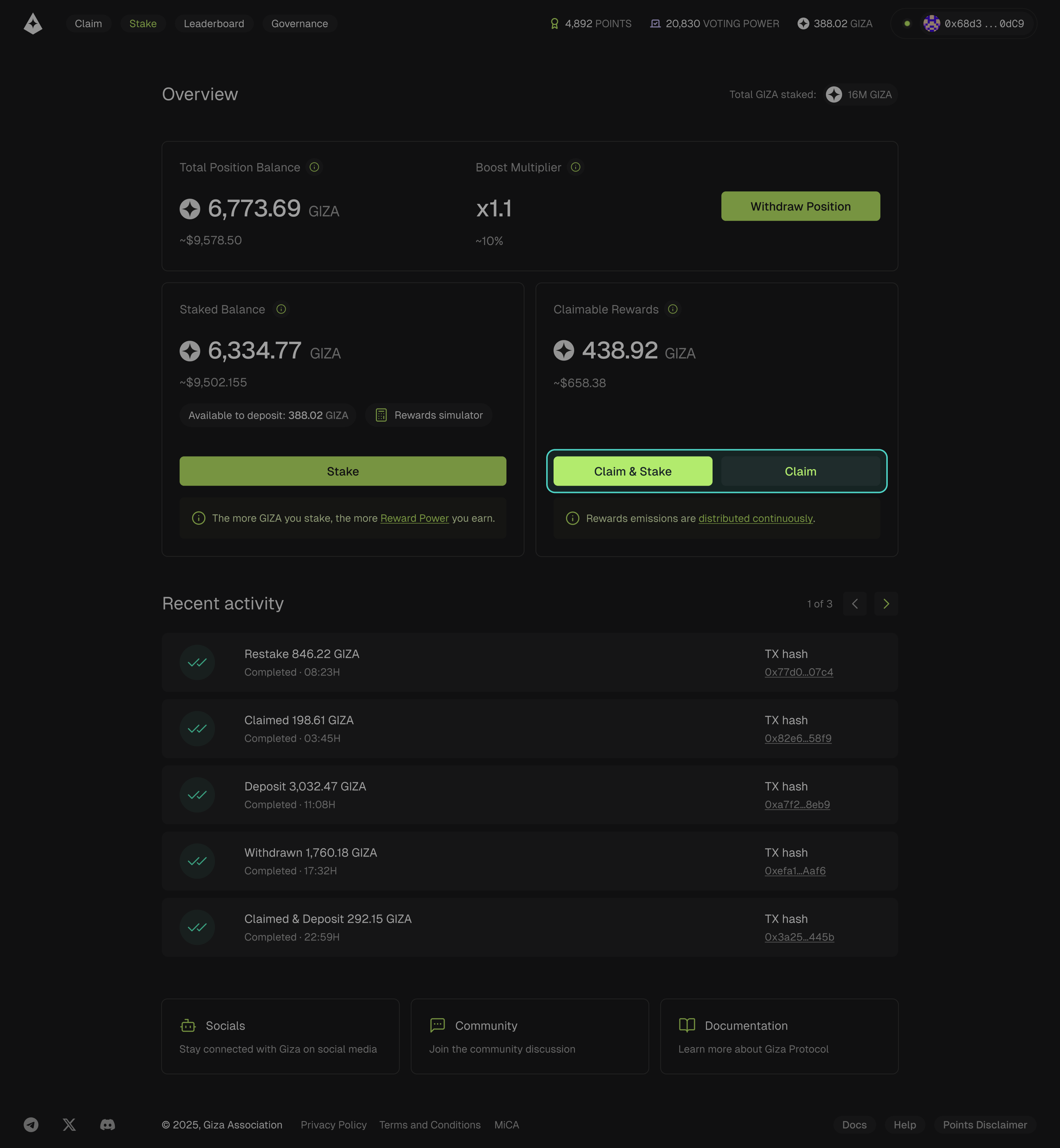
Manage Your Staking Position
At the top of the dashboard, view your Total position value, which is the combined value of staked GIZA and unclaimed rewards, as well as your Boost multiplier, which increases with larger and longer positions.
- Click on the "Withdraw position" button to withdraw your full staking position, including both your staked GIZA and any unclaimed rewards.
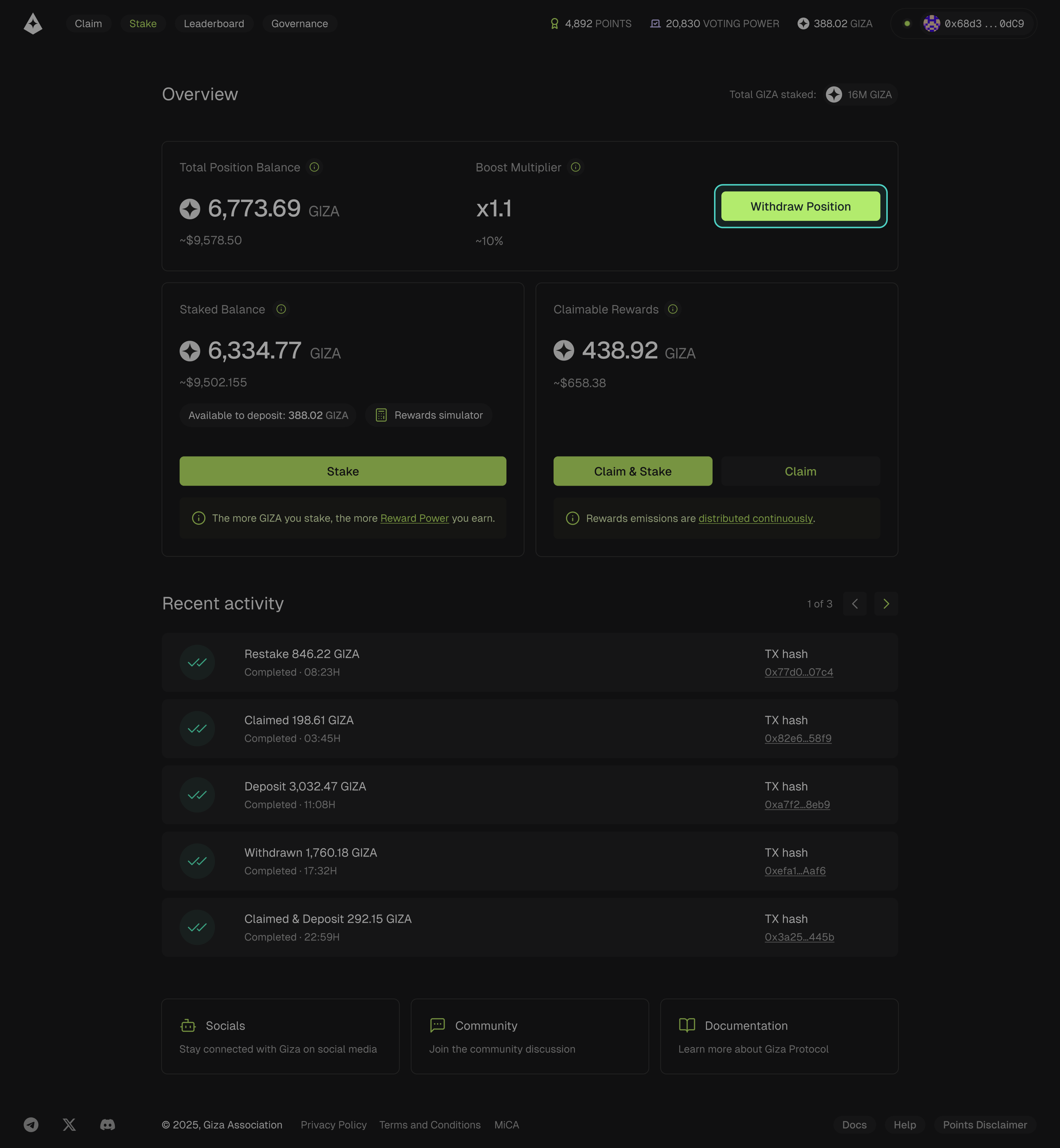
- A modal will appear displaying the total GIZA you'll receive after any applicable withdrawal fee.
- Click "Withdraw now" to confirm and send all funds to your wallet.
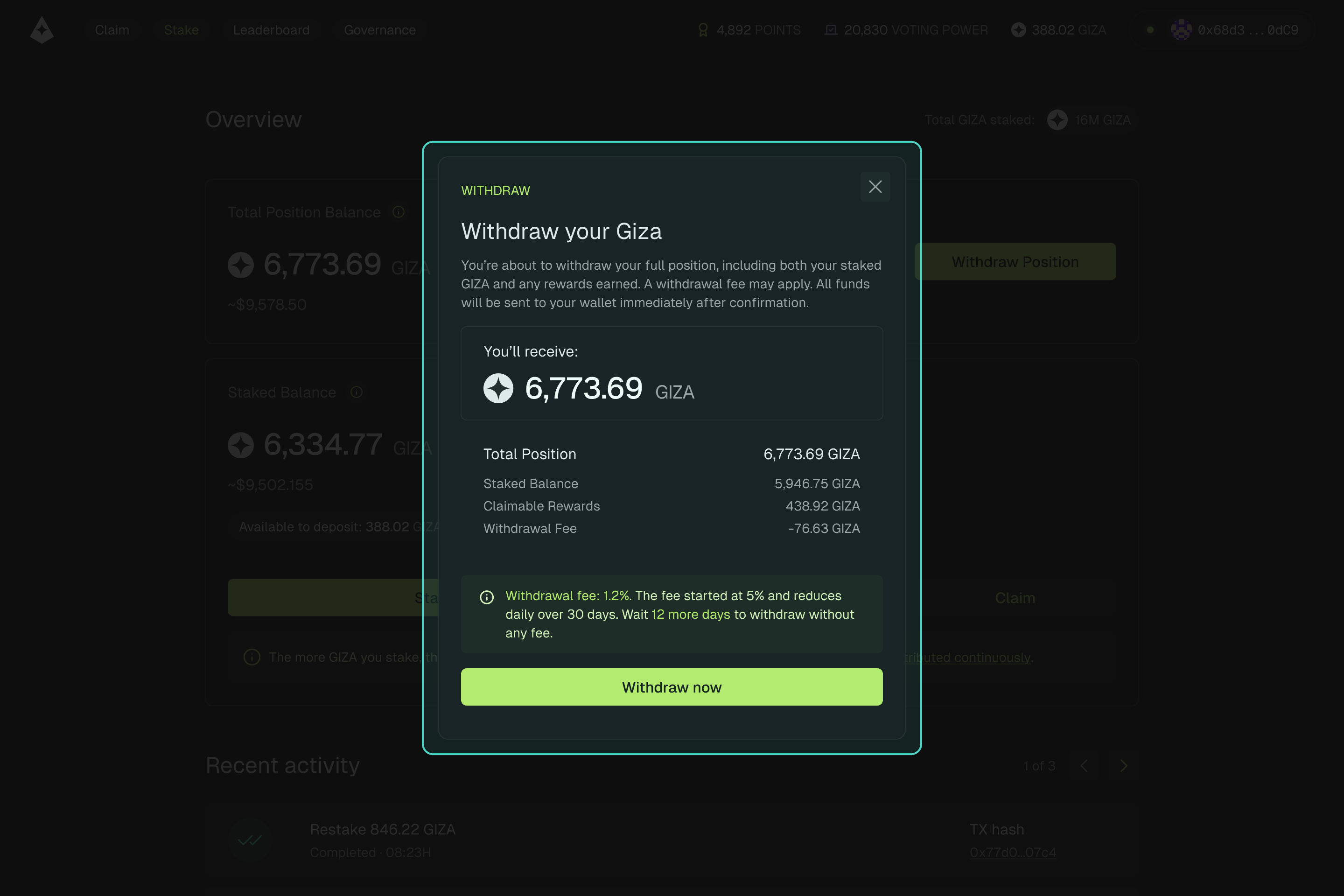
Fee Policy
- No fee is charged if you've staked for at least 1 month.
- If withdrawn earlier, a 5% fee applies, which decays linearly to 0% over 30 days.
- Tokens can be withdrawn completely free once this threshold is met.