How to Claim Season 1 Airdrop
This guide walks you through checking eligibility and claiming your GIZA tokens for the Season 01 airdrop.
Before You Begin
Ensure you have:
- An Ethereum/Base network compatible wallet connected to the Base mainnet.
Always verify:
- The domain matches the exact GIZA Protocol official domain https://gizaprotocol.ai
- The airdrop contract address matches the official one
0xa49D748e0ECBDd8DE5305Bd1bd9c39F85e28DddB
Claiming Process
Step 1: Connect Your Wallet
- Navigate to the GIZA Protocol Claim page.
- Click on the "Connect wallet" button on the top-right corner of the screen.
- Select your preferred wallet provider. GIZA supports all major wallets including MetaMask, Rabby, and Coinbase Wallet.
- Once connected, you'll see your wallet address displayed in the header.
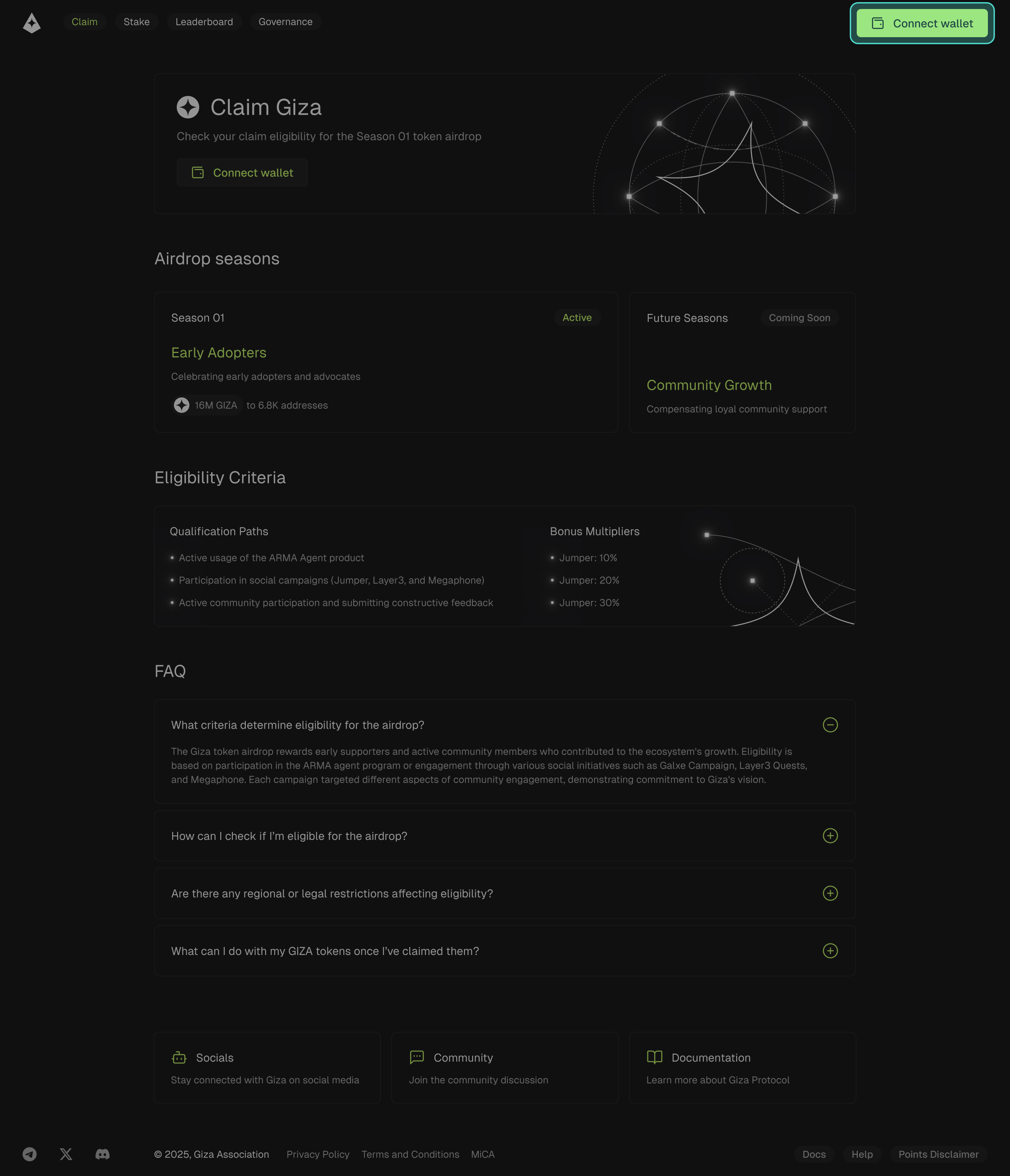
Step 2: Check Your Eligibility
- Click on the "Check your eligibility" button situated on the top Claim GIZA banner.
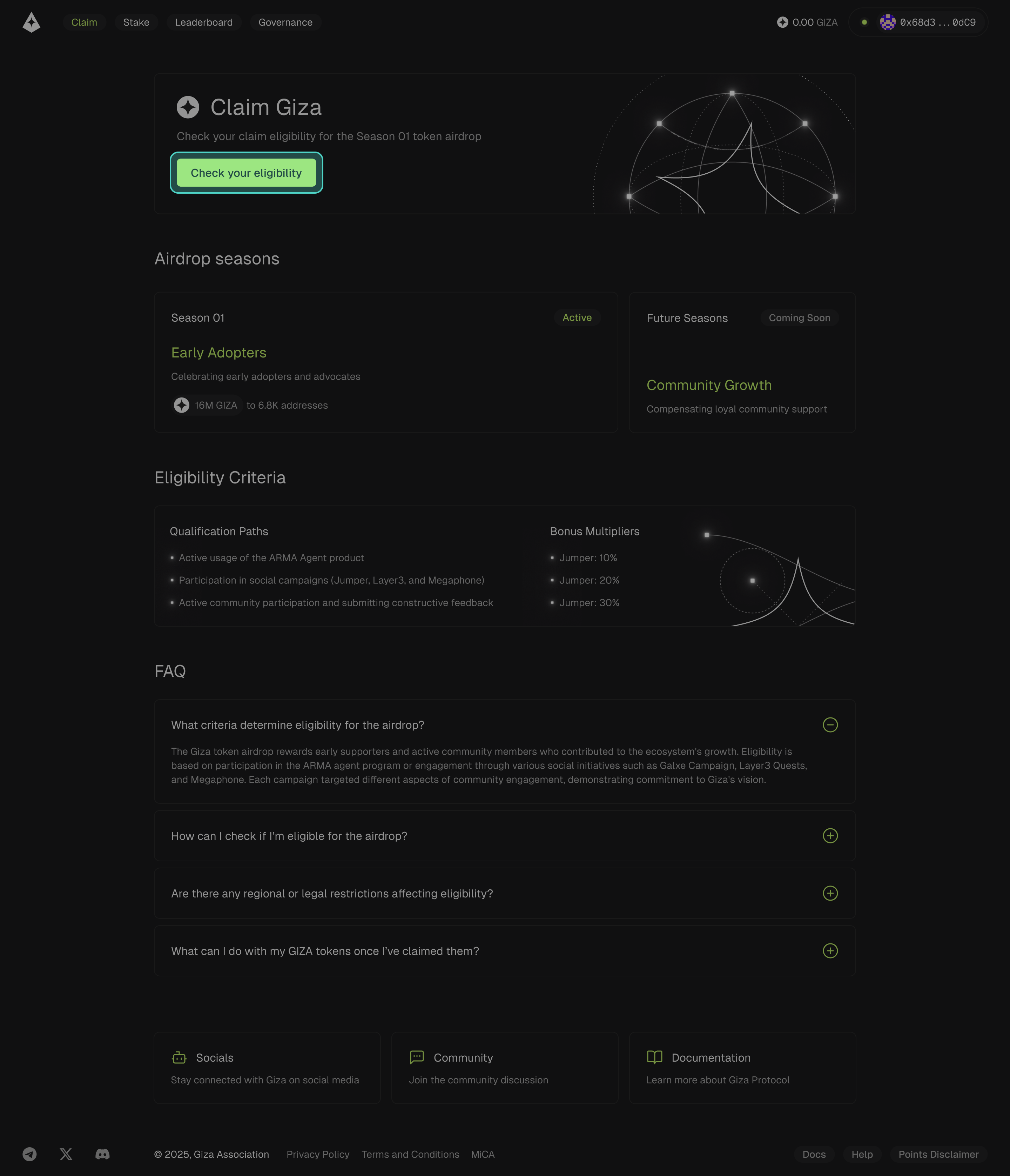
If you're eligible, you will:
- See an "Eligible" badge and a "Congratulations" message.
- View your token claimable amount.
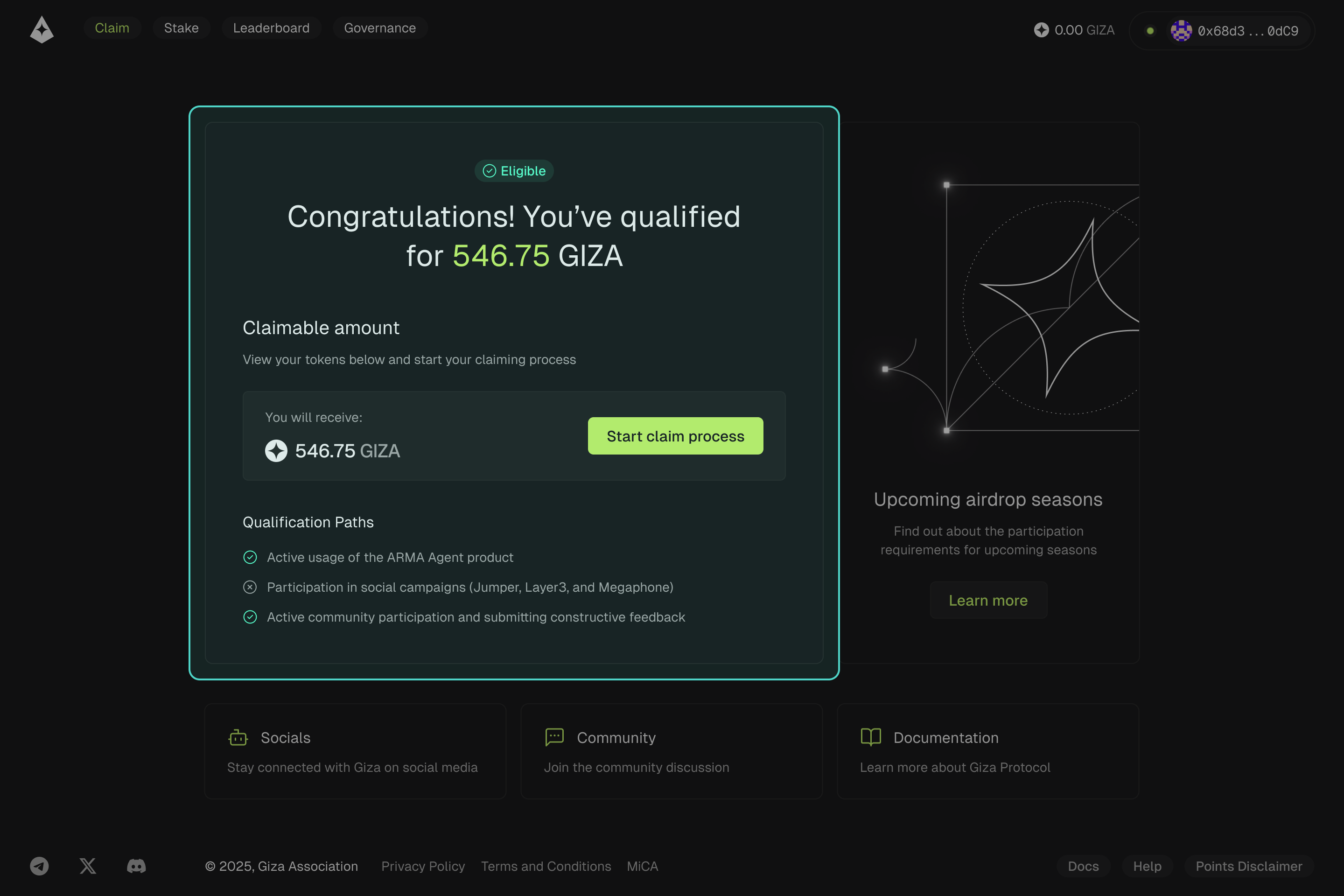
If you're not eligible, you will:
- See a "Not Eligible" badge and a message: "Unfortunately, you are not eligible for this airdrop."
- A button to "Learn more" about future airdrops.
- A banner on the right-hand side with a button to "Get GIZA" from CEX/DEXes.
- Links to follow GIZA social channels for updates.
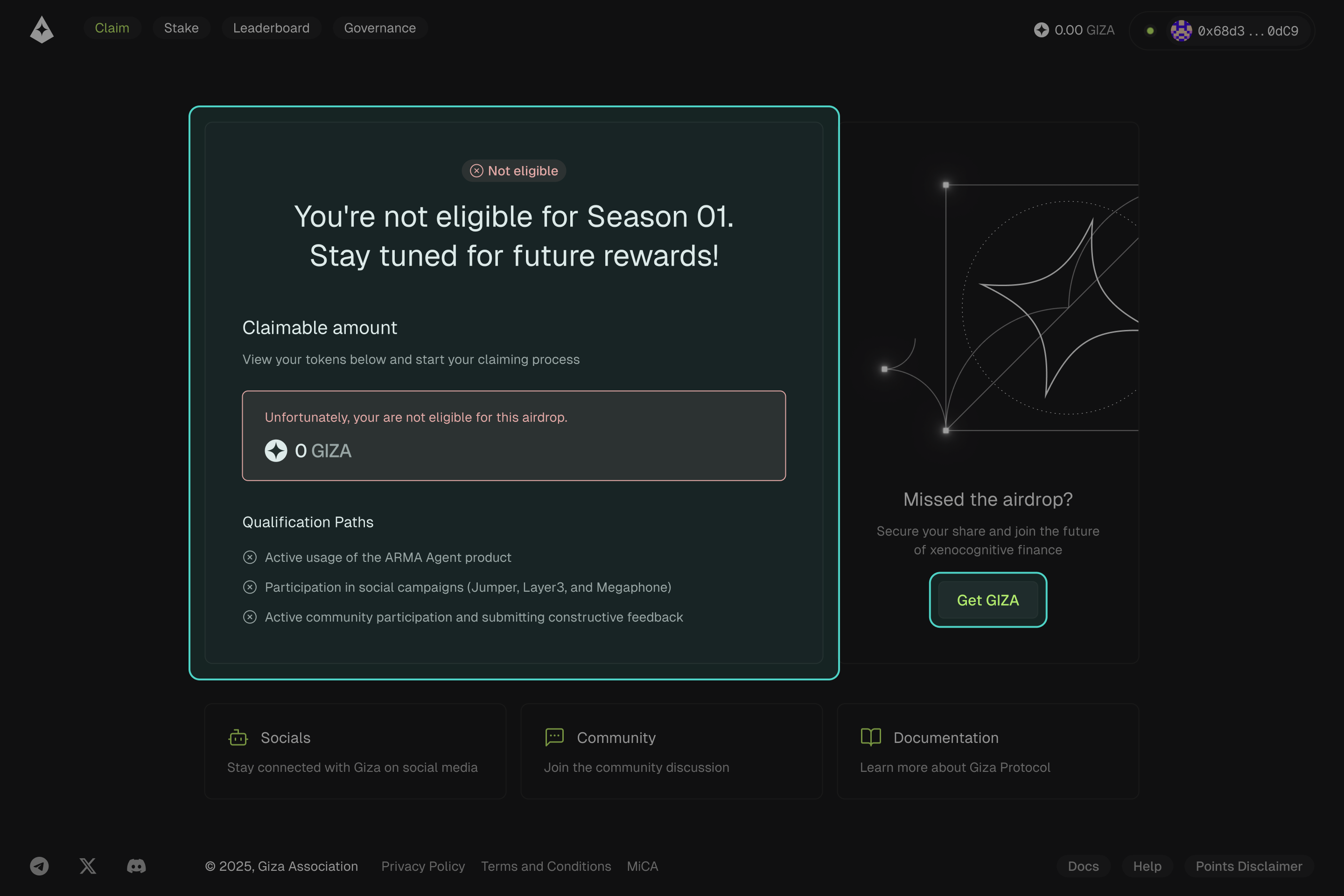
Step 3: Start Claiming Process
- Click on the "Start claim process" button, placed next to your token allocation amount.
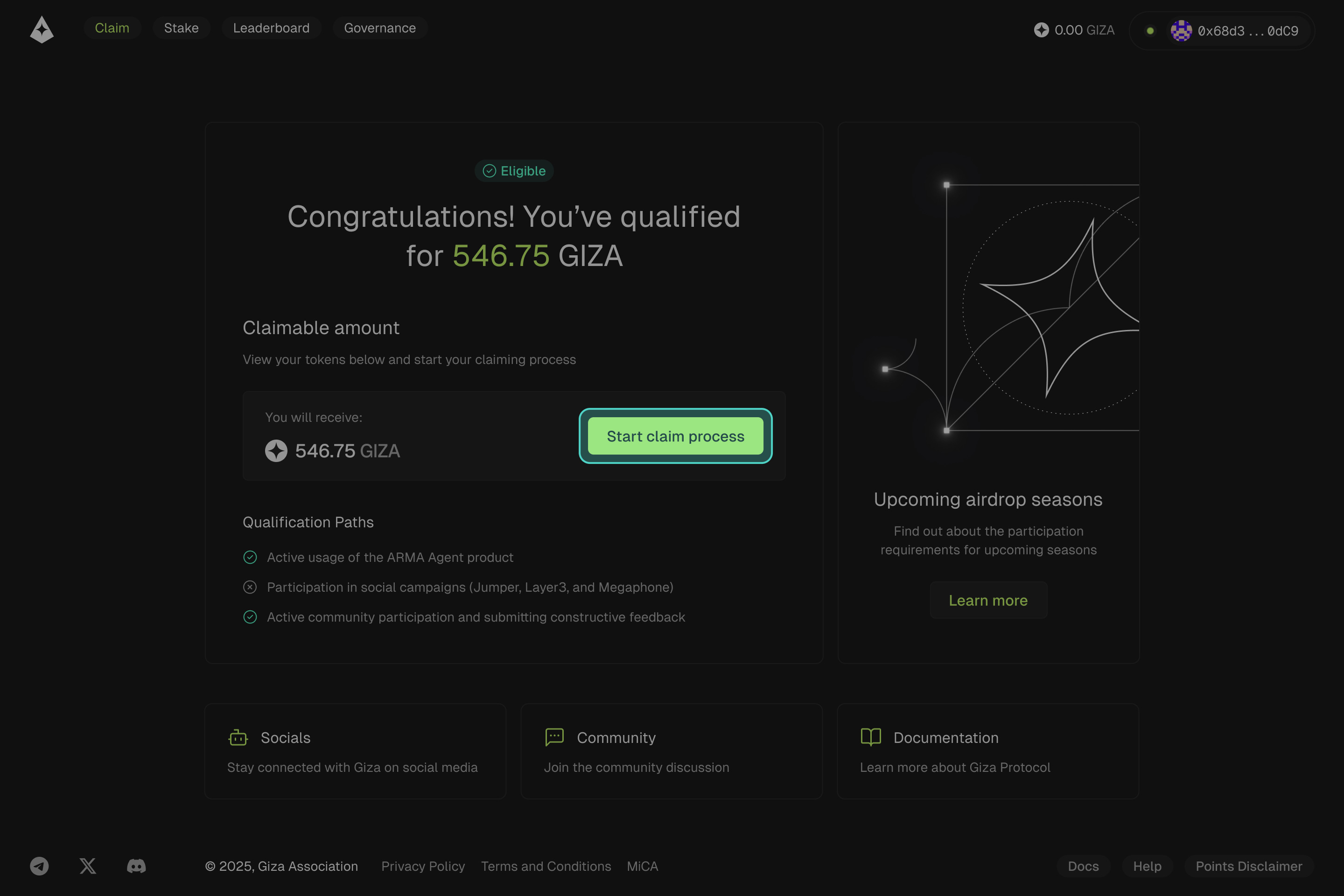
At this point, you can decide whether you want to "Claim & Stake" or "Only Claim" your GIZA.
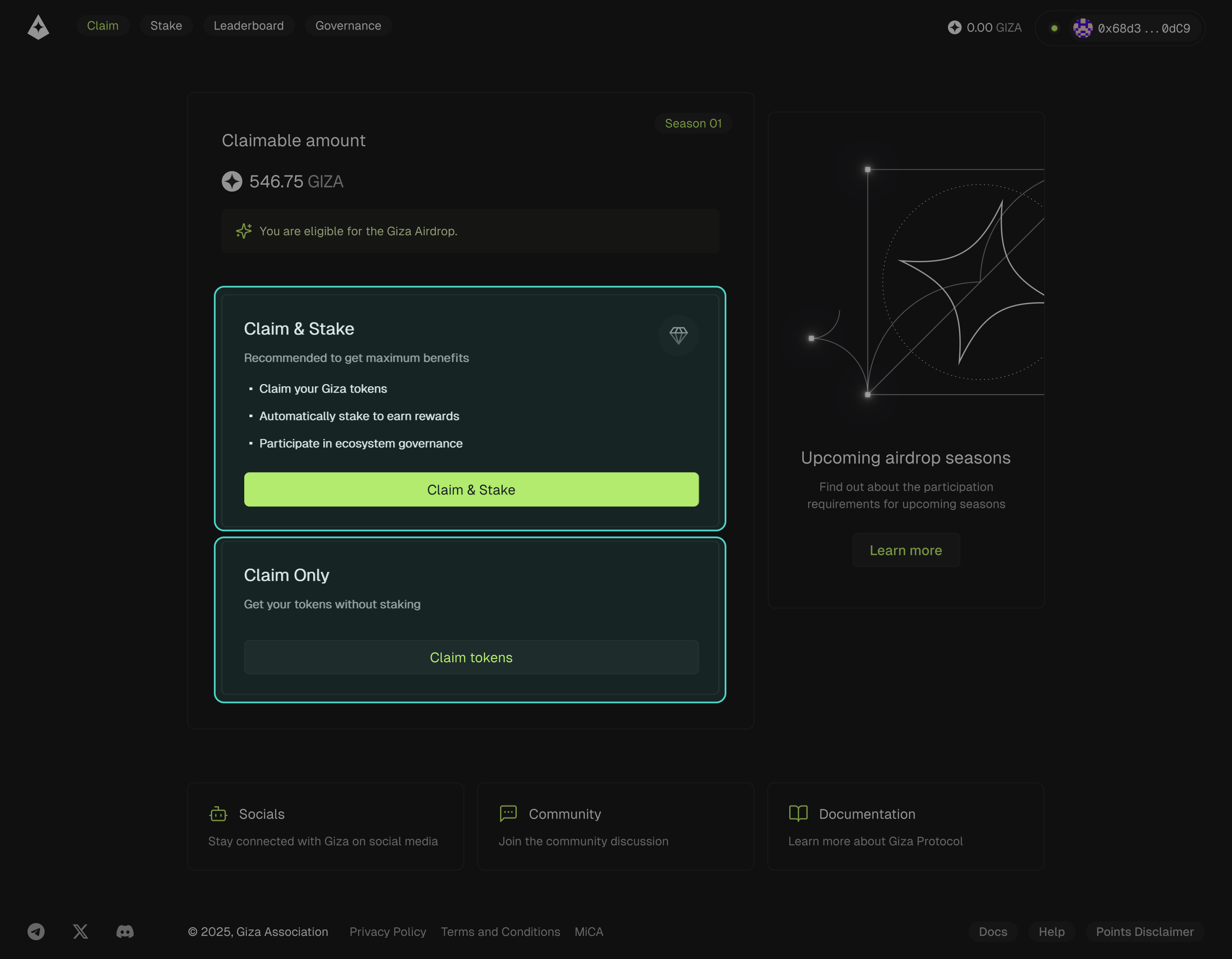
If you click the "Claim & Stake" button, you will:
- Confirm the transactions on your wallet.
- Automatically have your GIZA staked and start earning rewards.
- View a successful confirmation screen.
After successfully claiming and staking your tokens, you can proceed to manage your staking position by clicking on the "View staking position" button on the confirmation screen or by navigating to the Staking dashboard, from the header.
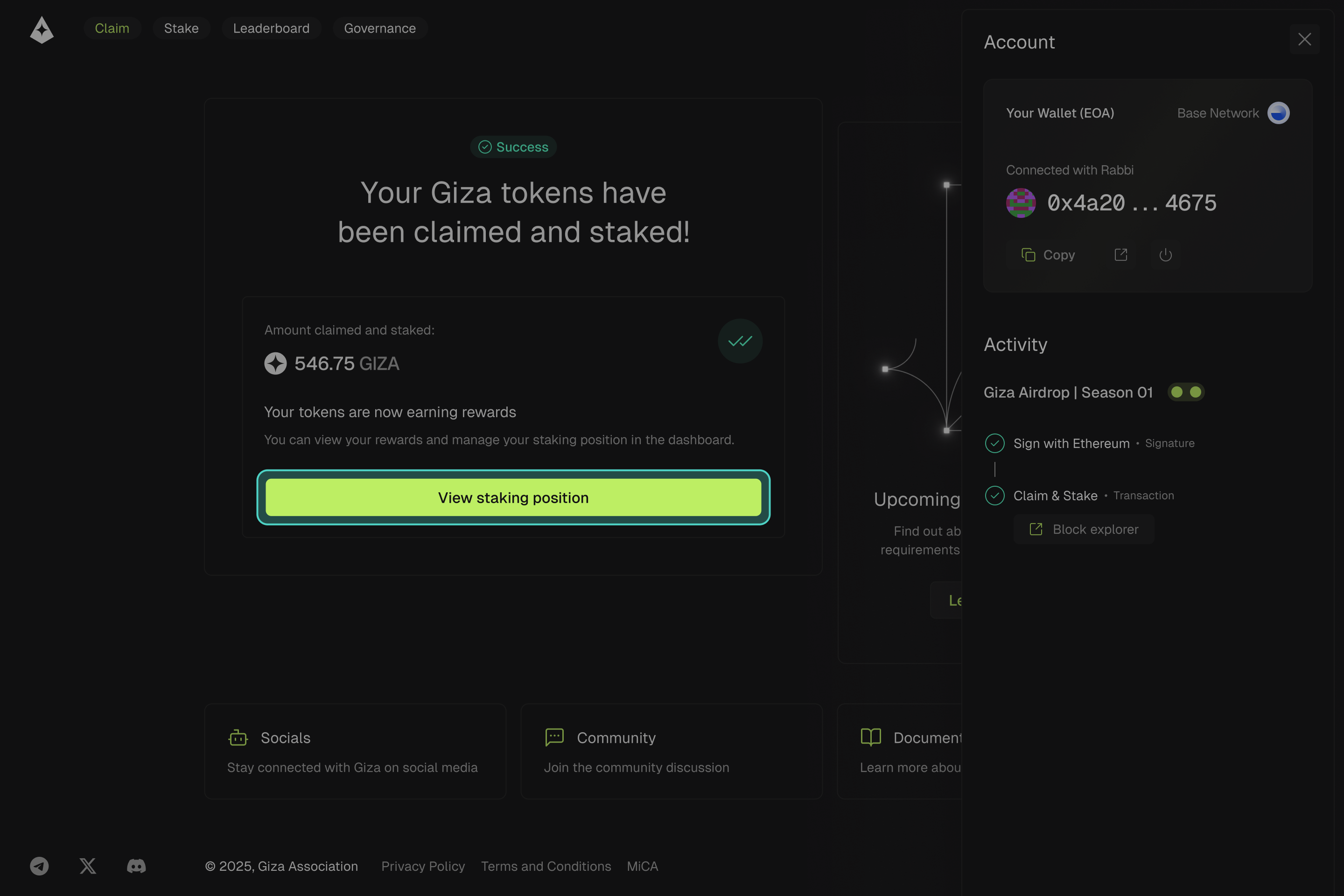
If you click the "Only Claim" button, you will:
- Confirm the transactions on your wallet.
- GIZA will be held in your wallet.
- View a successful confirmation screen.
After successfully claiming your tokens, you can proceed to stake them by clicking on the "Stake GIZA" button on this confirmation screen or by navigating to the Staking dashboard, from the header.
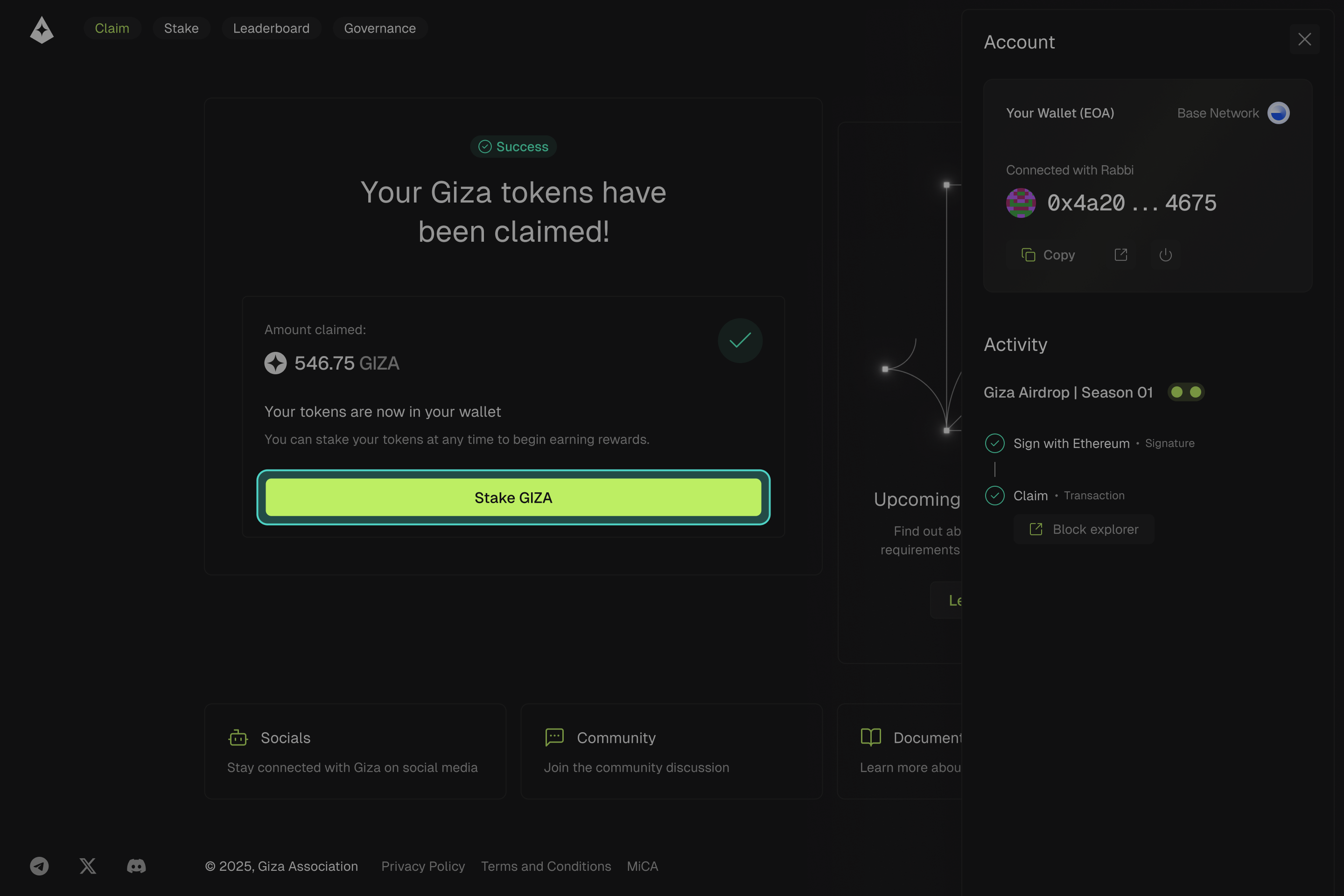
For more on staking, rewards, and managing your position, check the How to Stake section.